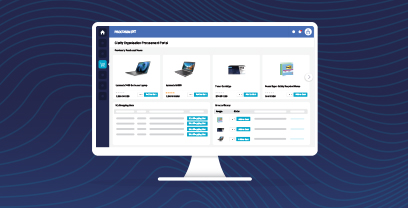When purchase orders (POs) are bouncing between inboxes, lost in email threads, or accidentally submitted twice in different regions, it’s a clear sign your process is falling behind.
And while most modern enterprise procurement and AP teams know their manual PO workflows are inefficient, taking the next step toward procurement automation can seem overwhelming, especially with existing ERP systems in place. These inefficient manual workflows often lack proper purchase order software, delay approval routing, and introduce risks across compliance tracking and spend visibility.
We’re not recommending ripping out your existing tools or launching a massive transformation. This guide is built to help you find a middle ground.
By the end of the guide, you’ll understand how purchase order automation actually works as a system-level layer to support compliance, streamline approvals, and give your stakeholders real-time reporting and spend visibility – without throwing your ERP system to the curb.
Key Takeaways
- Purchase order automation can streamline the entire process from intake through ERP integration and synchronization.
- Approval workflows, matching, and compliance tracking are more efficient and consistent when automated.
- You can integrate automation technology with existing systems, enhancing them without the need for a full replacement.
| See how PO automation can save time, reduce errors, and streamline purchasing.Watch Demo | Find Out More |
What Is Purchase Order Automation?
Purchase order automation involves using digital procurement workflows and purchase order software to automate PO creation, routing and approval, and ensure ERP synchronization for accurate spend management.
Instead of relying on manual steps like generating PDFs, updating spreadsheets, or chasing down email approvals, you can use purchase order automation software to streamline and standardize the entire purchase order process.
Why Automate?
Enterprise teams often work across fragmented systems and face strict compliance requirements, so purchase order automation is a critical operational upgrade.
Purchasing software with PO automation capabilities increases accuracy and auditability across the procurement process, with a direct impact on spend management and supplier relationships.
Purchase order automation sits in the middle of procurement and financial execution.
It’s important to distinguish purchase order automation from requisition-to-purchase automation, which comes earlier in the process and focuses on initiating purchase requests.
Likewise, PO automation differs from invoice automation, which happens after the PO and focuses on payment processing and reconciliation.
Next, we’ll walk you through a step-by-step process on how you can automate purchase orders.
How to Automate Purchase Orders, Step-By-Step
Automating purchase orders requires a clear, structured approach. By following this step-by-step framework, you can ensure every stage of the PO process is optimized and fully connected to your existing systems.
Step 1: Capture Requisitions in a Structured Intake Flow
Instead of receiving purchase requests through side conversations, emails, or static PDF forms, automation begins with a structured intake management process and dynamic intake form. Ivalua’s intake management tool uses role-based workflows to guide requesters through the process.
The form automatically adapts based on factors like spend category, department, or location to ensure the right details are captured up-front.
Each requester sees prefilled values based on their user profile, such as department code or approval routing, reducing errors and speeding up submission. For example, a marketing team member requesting a new software subscription will see different required fields than someone in facilities ordering office equipment.
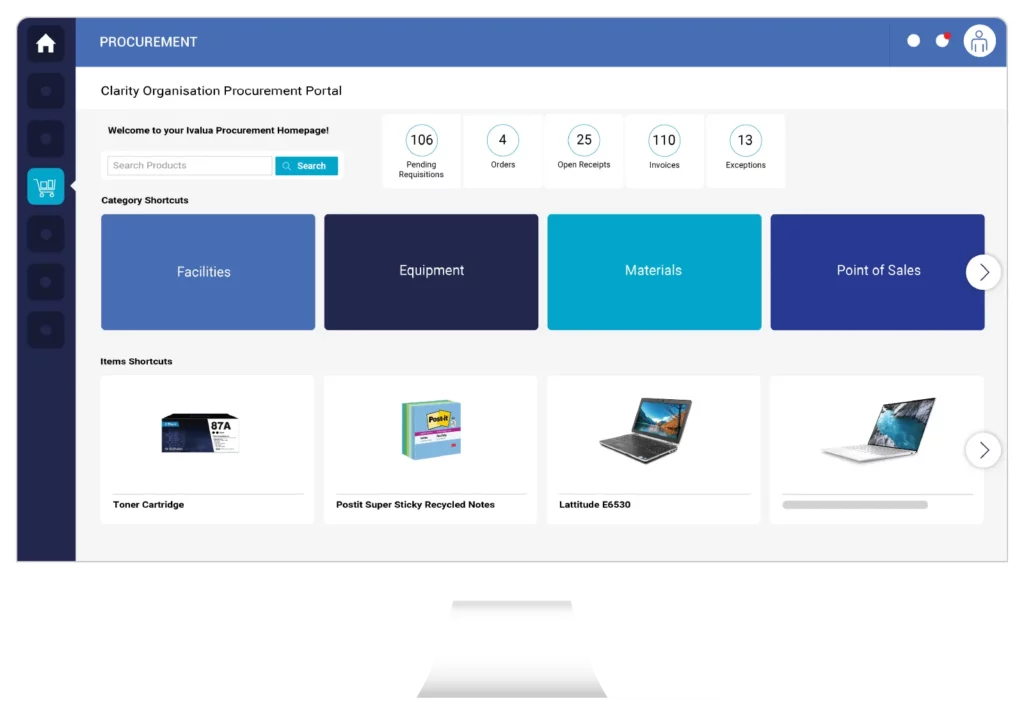
This structured intake is the foundation that drives accuracy, workflow automation, compliance, and speed throughout the rest of the PO process.
Step 2: Validate Against Budgets, Policies, and Contracts
Once a purchase requisition is submitted, purchase order automation applies real-time validation rules to ensure every request aligns with internal policies and external obligations.
This includes checks against contract management obligations, ensures budget control, and aligns with centralized compliance tracking policies. Instead of relying on manual reviews, automation flags problems early.
The system checks for budget availability, verifies that the supplier is compliant with company policies, and ensures the request aligns with an active contract. If a requester selects a supplier with no contract in place, the system will trigger a warning before the request proceeds.
Having spend control from the beginning of the process helps to prevent non-compliant purchases and rogue spend from slipping through the cracks.
Step 3: Automate Your PO Approval Workflow and Track Every Action
As part of the Procure-to-Pay process, Ivalua dynamically routes each PO request for approval based on configurable rules such as spend thresholds, cost centers, categories, or regional policy enforcement rules. Plus, the approval flow automatically adapts as conditions change.
For example, you can configure the system to add an additional approver if a PO amount exceeds a certain threshold, or route a request through a specific department if its cost center is flagged for the request.
Automated audit trails and automated notifications eliminate the need for manual follow-ups and support policy enforcement. Every step of the process is logged, which makes audits much easier. The system captures who approved what, when, and why, including reassignments, rejections, and comments, creating a detailed audit trail with no manual effort.
AI-Enhanced Matching for Greater Accuracy
While approval workflows ensure the PO is valid upfront, Ivalua also uses AI to improve accuracy and control downstream, particularly during invoice matching. Here’s how:
- Cognitive Data Capture: AI models automatically extract and interpret data from invoices, regardless of format, and match them against POs and receipts with high accuracy.
- Anomaly Detection: AI scans for unusual patterns or discrepancies, such as mismatched quantities, duplicate invoices, or pricing irregularities, flagging issues early and reducing the risk of fraud or compliance violations.
These capabilities ensure the entire Procure-to-Pay cycle stays traceable and efficient.
Step 4: Enable Three-Way Invoice Matching From PO to Payment
One of the most critical parts of PO automation is three-way matching, ensuring data consistency across purchase orders, goods receipts, and invoices. The true value of purchase order automation becomes clear when it’s time to match POs with invoices and receipts.
Ivalua automates this critical step by linking the PO, invoice, and goods receipt into a single workflow for real-time, three-way matching without manual effort.
Ivalua compares quantities, prices, and delivery confirmations automatically. If everything aligns, the invoice moves straight through for payment. When discrepancies arise – a price mismatch or missing receipt, for example – they are flagged and routed to the appropriate stakeholder for resolution.
These automated checks support policy enforcement and reduce the risk of fraud by integrating seamlessly with vendor portals and compliance systems.
This speeds up the Invoice-to-Pay process and enforces payment accuracy, while reducing the risk of overpayments or fraud.
AI-Powered Supplier Management
Other ways Ivalua’s AI supports invoice matching and supplier relationships include:
- Supplier Performance Analysis: AI tracks and analyzes key performance metrics like on-time delivery, quality, and responsiveness, to help teams make smarter, data-driven decisions about who to work with and why.
- Communication Enhancement: AI helps draft and refine communications with suppliers, improving clarity and reducing delays that can be caused by miscommunication.
These features tighten the connection between procurement and finance, while maintaining strong supplier relationships.
Step 5: Generate the PO and Sync to ERP
Once a purchase request has been validated, approved, and matched against policies, Ivalua automatically generates the final PO. It then assigns a unique number to it and prepares it for dispatch. This tight ERP integration eliminates data duplication and ensures real-time spend visibility and reporting across procurement and finance.
Through a seamless integration, the system pushes the PO directly into your ERP system (such as SAP, Oracle, or others), without requiring any manual re-entry or emails. It eliminates redundant data entry, reduces the risk of errors, and ensures real-time alignment between procurement, finance and inventory management systems.
You can view the PO’s live status as well as the ERP sync log, which confirms that the PO was successfully transmitted and recorded.
As AI in procurement continues to evolve, organizations need an extensible platform that can adapt and scale to support long-term agility and innovation. Because Ivalua’s platform is built for extensibility, it integrates smoothly with complex ERP landscapes and adapts to evolving business needs, without requiring custom builds or workarounds.
How PO Automation Transforms the Procurement Process
Purchase order automation has the potential to fundamentally reshape how procurement operates.
By replacing ad hoc requests with structured intake forms, enforcing policy-based routing, and syncing status updates in real time, every PO becomes a reliable data asset.
These purchase requests used to live in disconnected spreadsheets or siloed systems – now they flow through a unified, automated Purchase-to-Pay process that’s traceable and audit-ready from start to finish.
This shift has a ripple effect across the organization. Procurement and finance no longer work from conflicting versions of reality. Whether teams are spread across regions, departments, or ERP instances, they can access the same accurate, up-to-date information.
That alignment means faster decisions, cleaner audits, and greater trust across functions.
Improve Supplier Management with Consistent PO Visibility
PO workflow automation improves collaboration among suppliers by giving them clear, real-time access to order details and status updates. Doing so eliminates the need for back-and-forth emails about what was ordered, when it will arrive, or whether an invoice has been approved.
Centralized visibility through supplier management and vendor portals fosters better collaboration, especially in distributed procurement environments.
Suppliers can acknowledge that they’ve received the PO and confirm delivery times easily. They can also flag any issues directly within the system. This transparency improves coordination and shortens lead times.
On the AP side, fewer inquiries come in about payment status because the full lifecycle of the PO is visible and trackable from both ends. When everyone’s working from the same source of truth, communication is proactive, not reactive, and both sides can move faster with fewer mistakes.
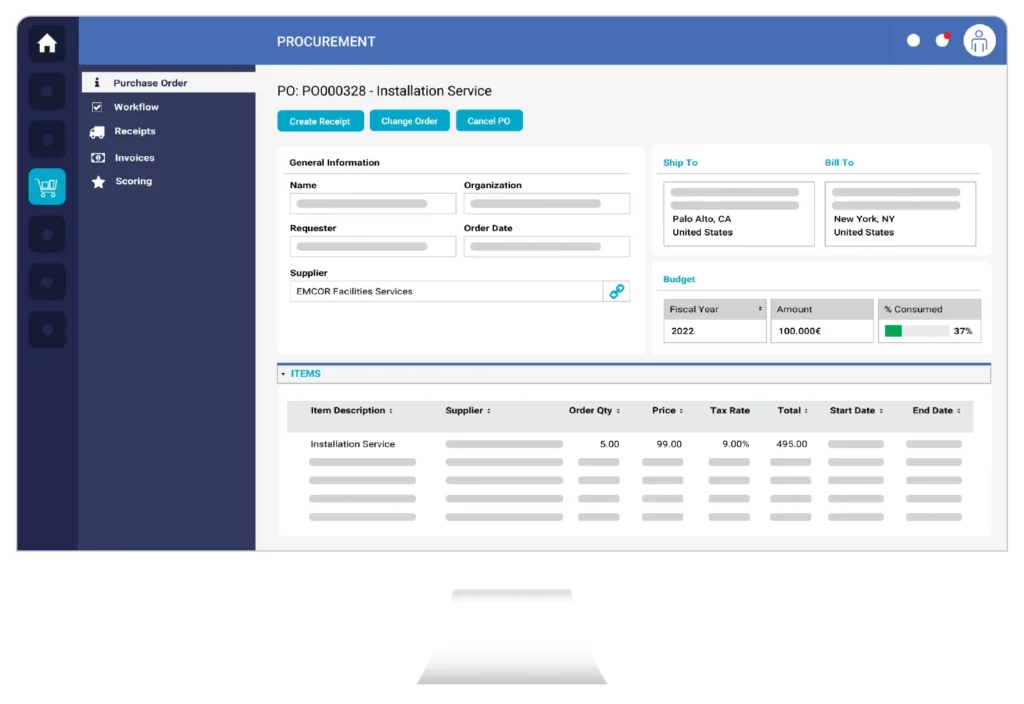
The impact is tangible. Let’s look at how one organization put PO automation into practice with Ivalua and saw measurable results.
Customer Story: How Enbw Achieved Compliant PO Automation At Scale
EnBW, one of Germany’s largest infrastructure operators, partnered with Ivalua to modernize its supplier management and procurement processes.
With more than 29,000 employees across multiple countries and a growing focus on renewable energy, EnBW needed a scalable solution that could support secure, efficient collaboration with its extensive supplier network.
The company’s previous systems were outdated and fragmented, offering limited visibility, weak purchase order management, and poor integration with evolving compliance requirements, especially critical given EnBW’s role as a critical infrastructure provider.
Since implementing Ivalua in 2021, EnBW has achieved measurable results. The company:
- significantly improved data quality across 12,000 suppliers
- Streamlined collaboration for 6,500 internal users and 300 purchasing professionals.
- Enabled better supplier engagement, simplified data management, and increased use of catalogs.
- Achieved an 80% boost in order automation and a 10% overall increase in procurement efficiency, all while navigating a parallel migration from SAP ECC to SAP S/4HANA.
“Having implemented Ivalua for 14 months, we can see that we are able to streamline our processes and achieve optimization. This comes with higher automation and autonomy, which is a big benefit for us. Working with Ivalua, we have the opportunity to work with better and higher quality data.”
– Miljenko Galic, Director of Process Management, Procurement, ENBW
Read the full EnBW case study.
Automating Purchase Orders Without Replacing Your ERP
It comes down to this: Purchase order automation adds a critical layer of visibility and governance, enforcing your policies, standardizing workflows, and giving you full control over every spend category. It also ensures consistency across departments, regions, and systems.
But you shouldn’t have to rip out or replace your ERP to modernize purchase orders. The right eProcurement software will work alongside it.
With Ivalua, you can create a bridge between procurement and finance, bring structure, speed, and transparency to every PO without disrupting what’s already in place. The result is greater accuracy, stronger compliance, and a procurement process that moves as fast as your business needs it to.
| Discover how to streamline your PO process without changing your ERP, with Ivalua.Watch Demo | Find Out More |
FAQs
How does PO automation integrate with ERPs?
Automation tools sync data bi-directionally using APIs or native connectors. This ensures that PO numbers, line items, and status updates are mirrored automatically, with no manual entry required.
What happens if a PO is rejected or changed mid-process?
If a PO is rejected or changed, the workflow pauses and the purchase order software logs the reason for the rejection or change. It then re-routes the request based on updated rules, with every action time-stamped for audit readiness.
Can I automate across regions and subsidiaries?
Yes. You can configure approval rules, supplier lists, and spend thresholds locally while keeping centralized control and visibility across the organization.
How does PO automation support compliance?
Automating the PO process enables you to enforce approval chains, validate suppliers and improve contract management, and maintain complete audit trails with minimal effort. Automated notifications flag exceptions, so you don’t have to track down PO histories manually.
Can AI improve purchase order automation?
Absolutely. Ivalua integrates AI across its procurement platform to enhance various aspects of purchase order automation. This includes predictive analytics for exception handling, cognitive data capture for invoice processing, and AI-driven insights for supplier management. These capabilities collectively streamline processes, reduce errors, and support strategic decision-making.